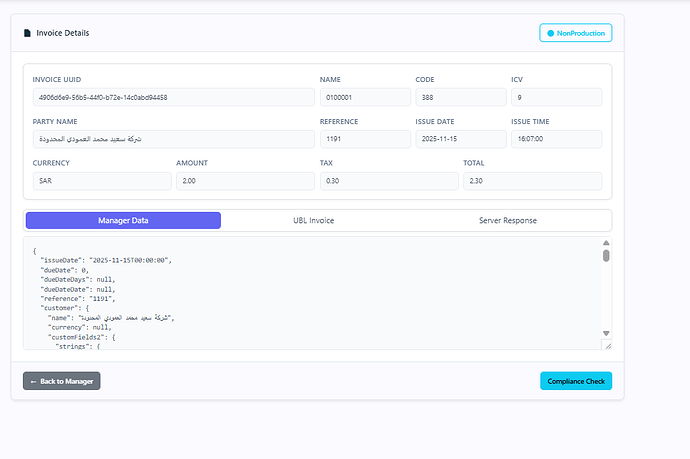أهلاً بالجميع،
أواجه مشكلة في الحصول على تخليص (Clearance) من ZATCA باستخدام إضافة الفوترة الإلكترونية (الرجاء ذكر اسم الإضافة إذا كان معروفاً لديك) في آخر إصدار من Manager.io.
نجحت في حل جميع أخطاء تنسيق بيانات الفاتورة، لكن الإرسال يتوقف عند خطأ حرج يتعلق بالشهادة الرقمية.
تفاصيل الأخطاء التي أتلقاها من ZATCA (Request Type: Invoice Clearance):
-
certificate-permissions: “User only allowed to use the vat number that exists in the authentication certificate” -
SELF_BILLED_VALIDATION: “Buyer vat number in the provided certificate is not equal the vat number in the XML”
البيانات التي تم التحقق منها:
-
رقم VAT في إعدادات العمل (Business Details) في Manager.io هو:
312539733400003 -
رقم VAT المُستخرج من فك تشفير رمز QR الذي تولد محلياً هو:
399999999900003 -
أفترض أن شهادتي الرقمية (المرتبطة بـ CCSID) قد تم إصدارها بالرقم
399999999900003، بينما الفاتورة ترسل الرقم312539733400003.
سؤالي هو:
-
هل يجب عليّ إعادة إصدار الشهادة بالكامل باستخدام الرقم الصحيح (
312539733400003)؟ -
إذا كان الأمر كذلك، فهل هناك إجراء مباشر في الإضافة لتسهيل عملية تحديث الشهادة (Certificate) و CCSID؟
أرجو الإفادة بخطوات التحديث الصحيحة داخل الإضافة لحل مشكلة عدم تطابق VAT بشكل نهائي وبدء عملية التخليص بنجاح.
وشكراً.
Hello everyone,
I’m facing a critical issue obtaining Clearance from ZATCA using the E-Invoicing Extension in the latest version of Manager.io. All my invoice data formatting errors (address/VAT number structure) have been resolved.
However, the submission is consistently failing due to certificate errors related to the Seller’s VAT ID.
The specific errors received from ZATCA (Request Type: Invoice Clearance) are:
-
certificate-permissions: “User only allowed to use the vat number that exists in the authentication certificate” -
SELF_BILLED_VALIDATION: “Buyer vat number in the provided certificate is not equal the vat number in the XML” (This error seems to mistakenly reference the buyer, but confirms the VAT mismatch).
 The Data Mismatch
The Data Mismatch
The core issue appears to be a conflict between the VAT ID in my system and the VAT ID tied to the ZATCA certificate (CCSID) that the extension is using for signing:
-
VAT ID in Manager.io Business Details (Expected/Sent in XML):
312539733400003 -
VAT ID Extracted from the certificate/local QR Code (Actual Certificate VAT):
399999999900003
It seems my current certificate is tied to the incorrect number (399999999900003).
 My Question to the Community/Developer:
My Question to the Community/Developer:
-
What is the recommended method to reset or update the Certificate/CCSID within the E-Invoicing Extension settings?
-
If I need to re-issue the certificate with ZATCA (using the correct VAT:
312539733400003), how do I ensure the Extension successfully adopts the new certificate and secret keys?
Your guidance on the correct procedure within the Manager.io E-Invoicing Extension is highly appreciated to resolve this critical clearance blockage.
Thank you.