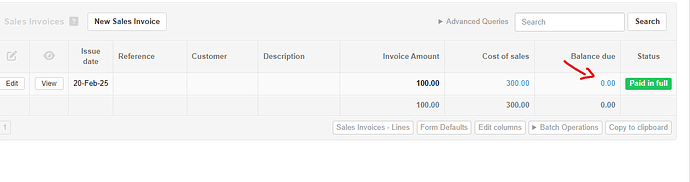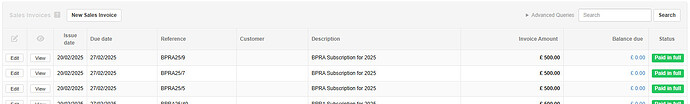PhilF
February 20, 2025, 6:16pm
1
Hi
I’m batch uploading 33 sales invoices. All for the same item. All the same price.
But when I do, the created invoices are all marked as paid.
I’ve tried lots of different entries in various columns in my upload document but none work.
WHAT AM I DOING WRONG???
shahabb
February 20, 2025, 6:28pm
2
Click balance due and post a screenshot. Also post a screenshot of Invoice edit screen which you think is showing wrong status.
PhilF
February 20, 2025, 6:44pm
3
they all look like this…
Also, the batch upload wont upload the customer name too. But will upload the address. All customers are in the system already.
shahabb
February 20, 2025, 6:54pm
4
This issue is because you havent selected any customer on invoices so they are shown as Paid in Full.
PhilF
February 20, 2025, 7:06pm
5
ahhhhh.
Ok, I did that and it worked.
(Seems daft to have a field in the excel that doesnt upload?)
So next dumb question; How do I create at ‘Customer Code or UUID’ in the excel for me to upload? And where do I get the Customer Code or UUIDs from?
Really appreciating your help.
PhilF
February 23, 2025, 6:03pm
7
Is there a way to add a column on an excel. create the codes manually and batch upload? And if so, which column header is it?
Or do I just have to do it manually for each customer?
shahabb
February 23, 2025, 6:28pm
8
You just need to enter customer code in column Customer in your spreadsheet. This will allow the program to map those invoices to their respective customers.
For defining codes for customers that i have already shown in my previous screenshot.
1 Like