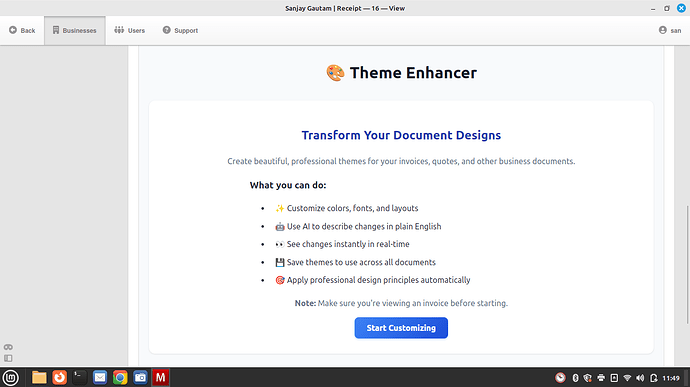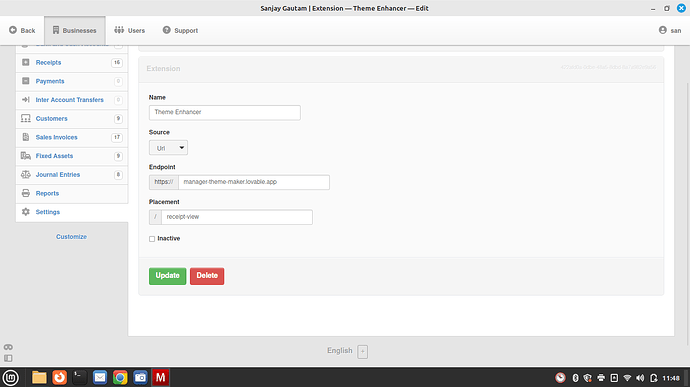I changed the sales invoice through Theme Enhancer but I found no option in receipt view to make changes as per required in Receipt view. Please guide
Welcome to the forum @sgcpl,
Soon, Theme Enhancer will be available in all View screens.
Until then, you can go to:
Settings > Extensions > Theme Enhancer → Edit
From there you change the Placement field value to receipt-view
For other placements, you can refer to this other post:
I did exactly and it is showing in receipt view window but it seem not functional as i pressed many time the button to change the theme but it is not going further, any suggestion?
Please show screenshots of:
-
Edit screen of your Theme Enhancer Extension
-
The View screen of your Receipt showing the erroneous behavior.
it is allowed to post only one picture here it is
I tried too, with receipts, payslips etc… Lubos said at the moment they are not working until the invoice one is fully tested flawless