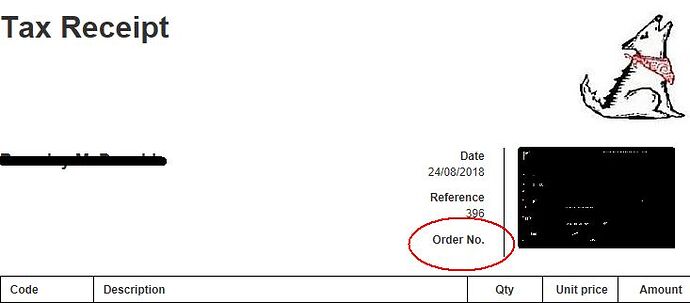Hi
I have created 3 custom fields in our invoice. these are Detail of Event, Terms & Conditions: , Authorized Signatory. I want to align left Detail of Event, Terms & Conditions: and align right Authorized Signatory. but when in custom theme i am changing align right all custom fields align right.
please solve my problem how can align them correctly.
You need a custom theme. If you do not have the programming skills to create one, hire a local programmer. See Manager Cloud.
You will have to do something like this:
{% for field in custom_fields %}
<tr>
<td colspan="99">
{% if field.label == "Detail of Event" %}
<div style="font-weight: bold; padding-top: 20px; align: left">{{ field.label }}</div>
{% endif %}
{% if field.label == "Terms & Conditions" %}
<div style="font-weight: bold; padding-top: 20px; align: left">{{ field.label }}</div>
{% endif %}
{% if field.label == "Authorized Signatory" %}
<div style="font-weight: bold; padding-top: 20px; align: right">{{ field.label }}</div>
{% endif %}
</td>
</tr>
{% endfor %}
I didn’t check the code, but the example above should give you the right direction.
Actually there is now easier way to “inject” custom fields.
Have a look at this guide: Manager Cloud
FANTASTIC! Great tutorial too.
One question, how do you only print the custom field if it contains information?
At the moment it prints even if there is no data
{% for field in fields %}
{% if field.label == 'Custom field name' %}
{% if field.text != null and field.text != '' %}
<div></div>
{% else %}
{{ field.label }}
{{ field.text}}
{% endif %}
{% endfor %}
Not understand much but I think the conditional logic is from the following lines ’ {% if field.text != null and field.text != ‘’ %}’
Supplied by @isklerius.
-
For logic to Search within set of the following variables =
{% for field in fields %} -
IF Logic to Search Targeted field label ‘custom field name’ =
{% if field.label == ‘Custom field name’ %} -
The conditional logic if the content in ‘custom field’ is ‘empty’ or ‘space’ then the following line to be display. =
{ % if field.text != null and field.text != ‘’ %}
<div></div>
- If the conditional logic are not met display the following line = ```
{% else %}
{{ field.label }}
{{ field.text }}
4. End of If logic condition = ```
{% endif %}
- End of For logic condition = ```
{% endfor %}
If anyone can help fix my mistake or comprehension please rectify it for me.