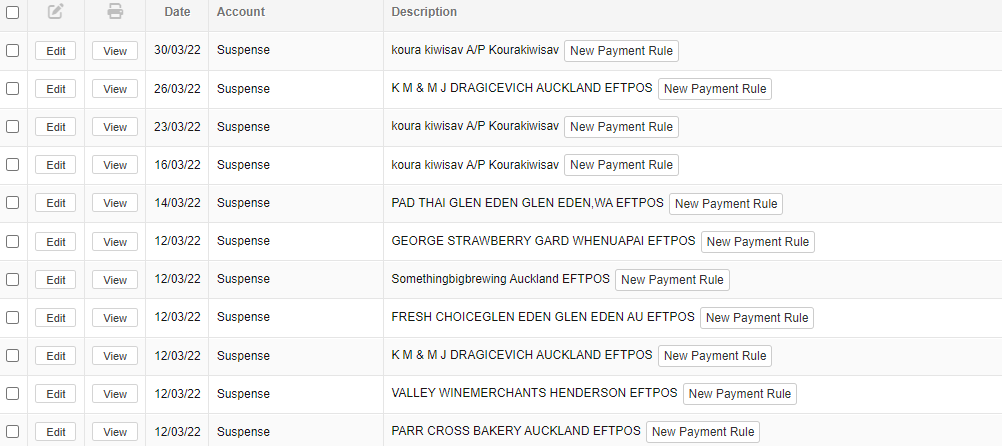I went to find and recode payments and I can not recode to capital accounts drawings any more?
I don’t think you ever could. You cannot recode to control accounts, and I don’t believe that was ever possible.
oh maybe I am dreaming I thought we could. Will make another account and code to there then do journal entry to capital accounts from that other slush account
By the time you do that, why both with recoding at all? Why not just enter the payment and post it to Capital accounts > Owner > Drawings?
because it is the clients bank statement and They give it to me as I CSV and I import it into manager and it is a whole years worth and I code it to the different accounts
Why not use bank rules for this?
You can not very well, you can for the obvious ones but not the drawings ones
Example see below shot, I can code the K M & M J DRAGICEVICH AUCKLAND EFTPOS to an expenses payment account but the others are all different he hardly goes to the same place twice. Same with our petrol station Z so somebody does a bank rule for Z it takes everything with a z in it so the description says Z Silverdale but the end part could be any where in NZ lol.
And remember this is for a whole year so can be upto 30 pages long
What I normally do in such situations is edit the CSV file in excel and add a special text to the description, say “-drawing”. Later when I import I can run one payment rule for that and it should catch my added text.
that would take longer than what I am doing .
so I have a slush account called drawings999
I code every thing thats not drawings to where is supposed to go
then I do a recode finding suspense and recode it to drawings999
then do journal entry taking it from drawings999 to capital account - drawings
other wise I have to scroll through 100s of CSV entries and go into description and add text to each line separately
@Wornout, the method @Ealfardan describes is much quicker than the process you follow. He suggests that you add a special text or character that identifies the drawing in the to be imported CSV Bank Statement. You can copy and paste such special text (with short codes for Windows CTRL-C (copy) CTRL-V (paste) and for macOS CMD-C (copy) CMD-V (paste)). Your bank rule can then specify the drawing account and that’s it. When importing the edited Bank Statement with the edited description where applicable will nicely allocate all to where they belong including the drawings.
How can that be so I have to scroll through 1000s + rows and read each description cell to see if it is drawings click into the cell and ether double click next to whats there or go up to the formula bar(better option cause then you dont delete what thereby mistake) and paste the special word(yes I do know my keyboard short cuts) it takes along time to scroll through a years worth of transactions the last one I did had 5000 and thats just 1 account! these are not entries that someone has put in the CSV comes straight from the bank
steps:
- scrolling and checking each cell for drawings thats the time consuming part
- clicking or double clicking upto 3000 times into a specific cell if drawings
- ctrl v upto 3000 times,
- then get into manager
- Bulk update
No much quicker to get into manager use rules to get known transactions out of the way so you are just left with drawings recode all thats left to account then move
steps:
1.Get into manager
2.bulk find and recode all left in suspense code to slush account ,
3.Journal to drawings
Capital accounts can be set up without using the “Capital Accounts” tab, by directly creating a capital account in the equity section of the COA. Accounts set up in this way are available in “Find & Recode”.
Hi AJD so I guess then we do a custom report? the same as capital accounts report except use the accounts we have set up?